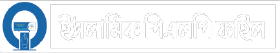Assuming you would like to set up Adsterra Vast Ads on your Blogspot blog in 2023:
First, you will need to create an account with Adsterra. Once you have done so, you will be given a code to insert into your blog.
This Is Google Drive Link
Video Player Code
Next, go to your blog's dashboard and click on "Layout." From there, find the "Add a Gadget" link and click it. A pop-up window will appear with a list of gadgets; select "HTML/JavaScript."
Another pop-up window will appear. In the "Content" box, paste the Adsterra code you were given earlier. Then, in the "Title" box, type in "Adsterra Vast Ads." Finally, click "Save." Your Adsterra Vast Ads should now be up and running on your Blogspot blog!